Who is this again?

As part of our Safety & Security SOP, guards are required to verify and register each visitor. However, only the owner would receive phone call to either allow or reject an incoming visitor. Tenants would still be notified via Ferrea Bot but sometimes the information is not enough to give a complete picture on who’s visiting the house.
Receiving notification about an unknown visitor can be confusing or even troubling for some so we’re making some improvements on how we handle your visitors.
Adding Purpose of Visit
The main improvement we made is to require guards to record the purpose of visit for every incoming visitor during registration. This information will then be sent to residents via Ferrea Bot.
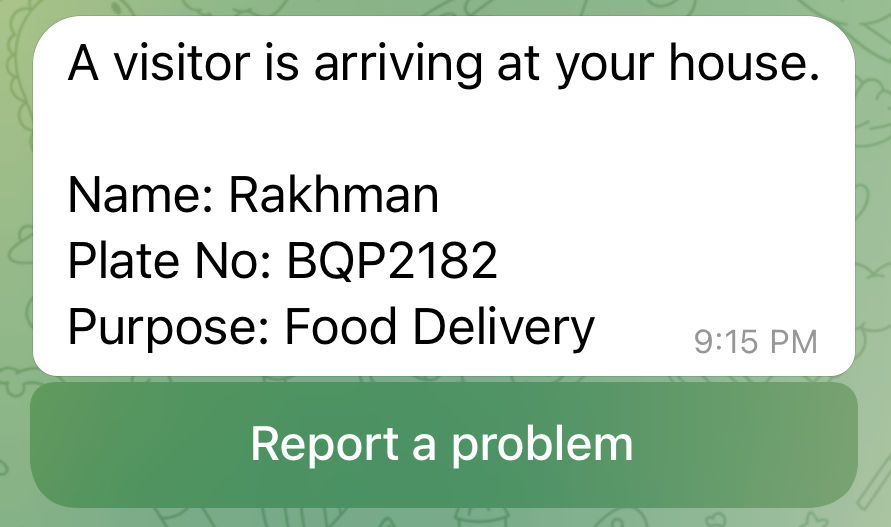
Residents may also review past visitors on Club@Ferrea or via Ferrea Bot to find out the purpose of each visit.
Annoying phone calls? Say no more!
Receiving multiple phone calls per day from our guards just to approve visits from well-known food delivery, courier or pickup/drop-off services such as Grab, DHL and Lazada can be rather undesirable. Starting from today, we will no longer require approval on these type of visits. However, other type of visits including visit from family or friends, maintenance workers or other unknown entities will still require owner’s approvals.
Can someone else approve my visitors?
By default, our guards will call the owner for the address registered on our system. However, you can appoint another person to approve your visitors by setting up a main contact. To do this, simply go to your Dashboard > Tenants > Click Tenant Name. On the tenant’s page, check the box that says “Set as main contact?“ just below the Email field and click Submit.
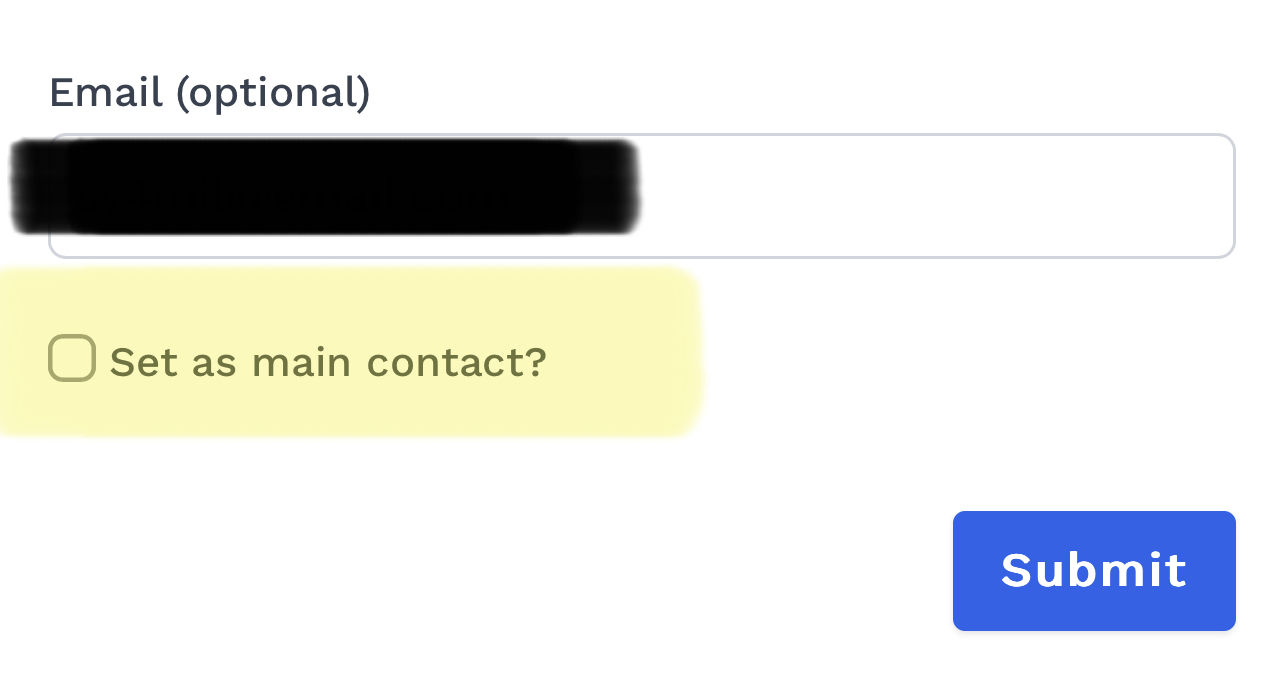
What about pre-registered visitors?
We want to continue allowing fast-tracked access for pre-registered visitors so the responsibilty to verify the purpose of their visits will fall on the residents themselves. We also retain the current SOP of not calling the owners to get approvals for pre-registered visitors.
How do I report a problem?
We’ve made it real easy for you to report a problem! When you received a notification from Ferrea Bot for an unknown visitor or find other issues with the details, simply click on the Report a problem button below the notification and choose the appropriate option. Your reports will be recorded in our system and analysed by our team to constantly improve the quality of our Safety & Security system.
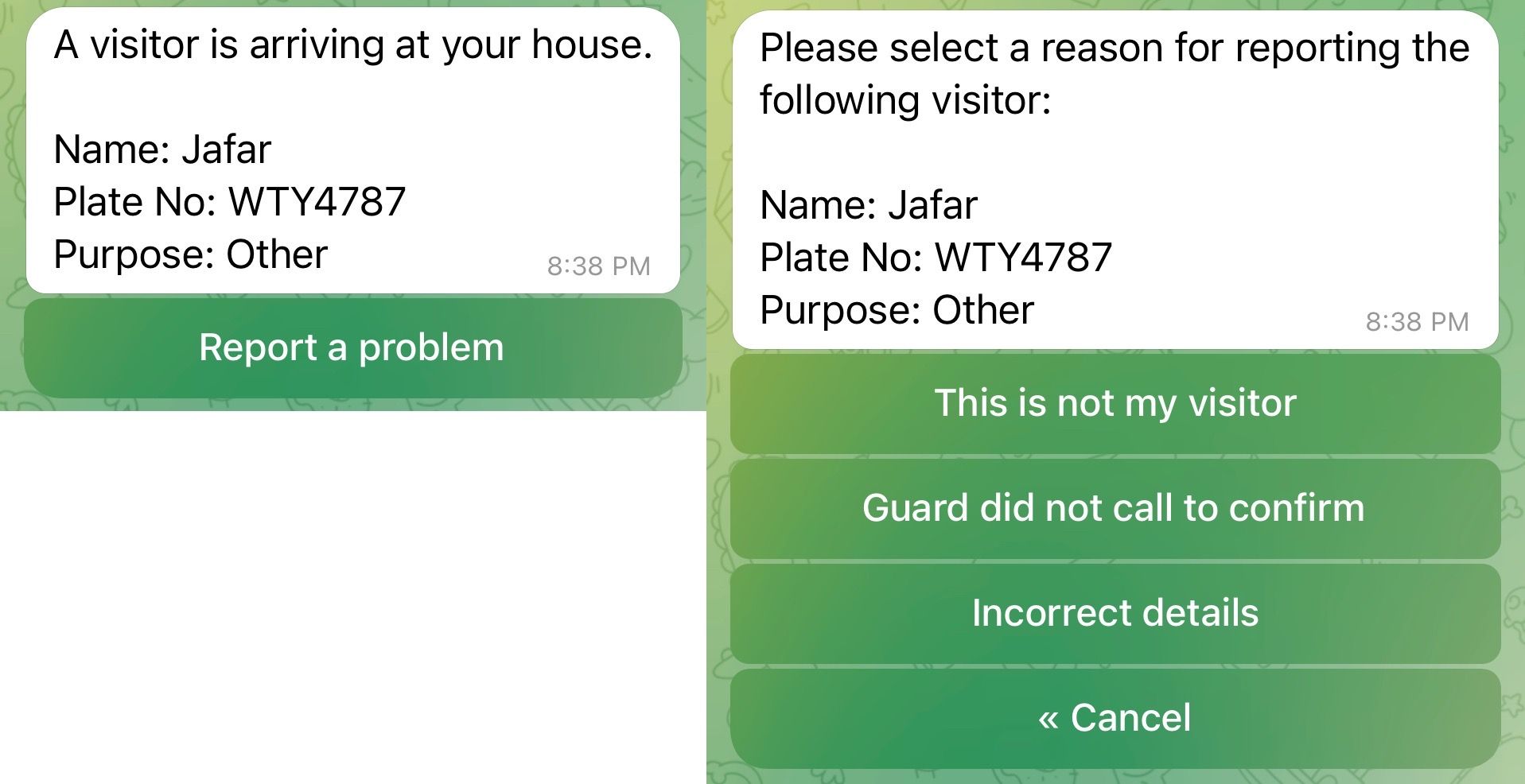
We’d love to hear your thoughts on these new changes and how we can make it better! Shoot us an email at [email protected] and we’ll take it from there.
